How to Check if Your Device Supports eSIM
Method 1: Check Your Device Settings (The Most Direct Way)
For iPhone:
Go to Settings > General > About
If you see an option for "Digital SIM" or "EID" with an ICCID or IMEI number listed below it, your device supports eSIM.
Alternatively, go to Settings > Cellular or Mobile Data. If you see an option like "Add Cellular Plan" or "Add eSIM", it indicates support.
For Android Phones:
Go to Settings > Network & Internet > Mobile Network or SIMs.
Look for options such as "Add Mobile Plan", "Download a SIM", "Add eSIM", or "Use QR code to add". The presence of these options means your phone supports eSIM.
Method 2: Check Your Device Model
eSIM support can vary by the specific model and region of your device. Be sure to verify your exact model number.
iPhone: Go to Settings > General > About > Model Name. Then, search on Apple's official website or via a search engine to see if that model supports eSIM.
Android: Go to Settings > About phone > Model number. Then, check the manufacturer's official website or search online for the eSIM support status of that model.
Method 3: Check the IMEI
Your eSIM has its own dedicated IMEI number.
On an iPhone, go to Settings > General > About and scroll down. You might see an IMEI for the "Digital SIM".
You can also dial *#06# to see the IMEI numbers for all SIMs (including both physical SIM and eSIM). If two IMEI numbers are listed, the second one is often for the eSIM.
Method 4: Contact Your Carrier
If you are still unsure, the most reliable method is to contact your current or intended carrier's customer support. Provide them with your device model and IMEI number, and they can accurately confirm if your device supports eSIM services.